How to Download eShram Card PDF Using Mobile Number
The E Shram Card is an important document for workers in India, especially those in the unorganized sector. Launched by the Ministry of Labour and Employment, this initiative aims to provide a unique identification to every worker, allowing them to access various social security benefits. If you have applied for an E Shram Card and wish to download it as a PDF using your mobile number, this comprehensive guide will walk you through the process step by step.
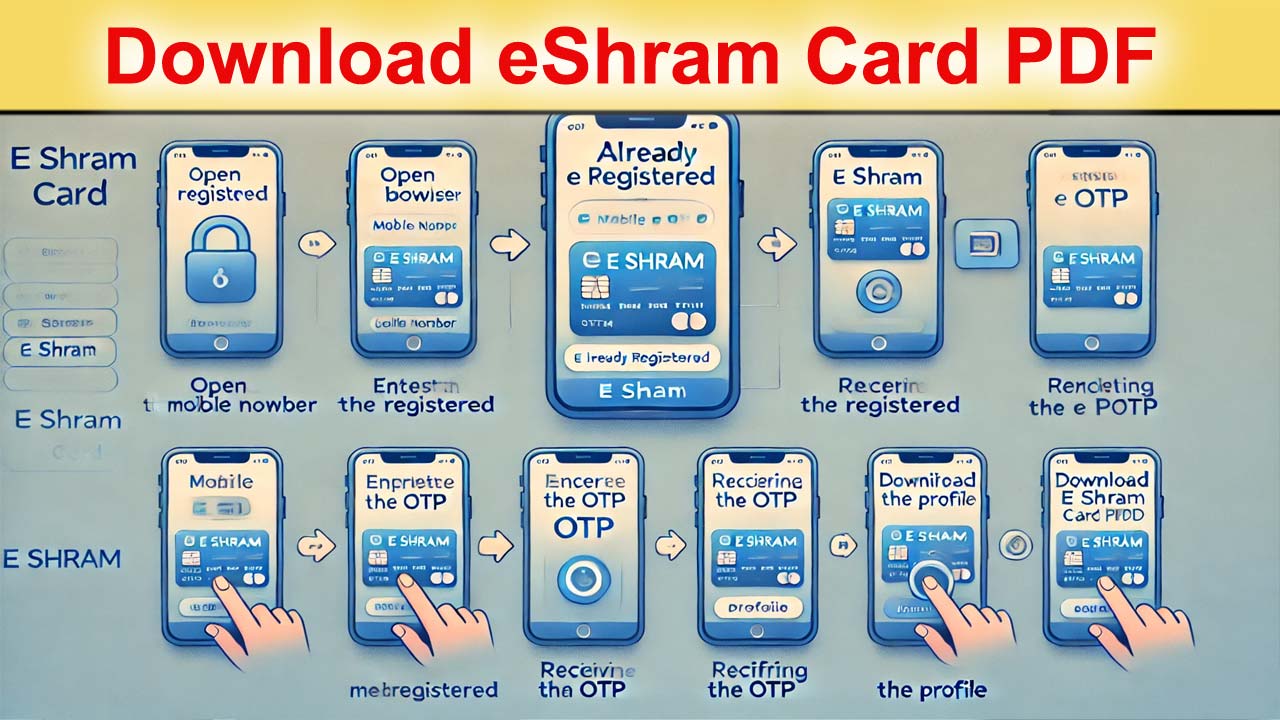
What is the E Shram Card?
The E Shram Card is a part of a government initiative to create a comprehensive database of workers in the unorganized sector. The card contains crucial information about the worker, such as their name, occupation, address, and a unique 12-digit Universal Account Number (UAN). This card is recognized nationwide and helps workers access various government welfare schemes without the need for repeated registrations.
key points for downloading the E Shram Card PDF using a mobile number
| Key Points | Details |
|---|---|
| Official Portal | Visit the official E Shram Portal maintained by the Ministry of Labour and Employment. |
| Eligibility | Workers in the unorganized sector who have registered on the E Shram portal. |
| Required Documents | Aadhaar Card, Mobile Number (linked to Aadhaar), UAN (if available). |
| Step 1: Access the Portal | Go to the E Shram portal and select "Already Registered." |
| Step 2: Select Update Profile | From the dropdown menu, choose "Update Profile" to proceed. |
| Step 3: Enter Mobile Number | Input the mobile number linked to your Aadhaar card. |
| Step 4: CAPTCHA & OTP Verification | Complete the CAPTCHA, generate OTP, and verify it to access your profile. |
| Step 5: Access Profile | After OTP verification, access your profile on the E Shram portal. |
| Step 6: Download E Shram Card | Select "Download UAN Card" or "Download E Shram Card" to obtain your PDF. |
| Alternative Methods | Download using UAN Number or Aadhaar Number. |
| No Cost | The service is free; no fees are required for downloading the E Shram Card. |
| Use of E Shram Card | Use it for identification and accessing government welfare schemes. |
| Updating Information | Details can be updated anytime via the portal, and the card can be re-downloaded with updated information. |
Benefits of the E Shram Card
Before diving into the process of downloading your E Shram Card, it's important to understand the benefits of having one:
- Access to Government Schemes: The E Shram Card ensures that workers are not excluded from any government welfare schemes aimed at improving their living standards.
Nationwide Validity: The card is valid across India, making it easier for workers to access services and benefits regardless of their location.
Simplified Verification: The card acts as an identity document, simplifying the process of verification when applying for government benefits or services.
One-Time Registration: Once registered, workers do not need to apply separately for different government schemes, as the E Shram Card serves as a single point of reference.
Financial Benefits: Registered workers may be eligible for financial assistance, such as monthly pension schemes or insurance coverage in case of accidents.
Related Link
Documents Required for Downloading E Shram Card
Before you proceed to download your E Shram Card, ensure that you have the following documents and details ready:
- Aadhaar Card: Your Aadhaar card is essential for identity verification.
- Mobile Number: The mobile number should be the one linked with your Aadhaar card.
- UAN (Universal Account Number): If available, the UAN can also be used for downloading the E Shram Card.
How to Download E Shram Card PDF Using Mobile Number
Now, let’s get into the step-by-step process of downloading your E Shram Card using your mobile number. This process is straightforward and can be completed in a few minutes.
- Step 1: Visit the Official E Shram Portal - Start by visiting the official E Shram portal. You can do this by entering the URL in your browser or by searching for "E Shram Portal" on your preferred search engine. The official portal is maintained by the Ministry of Labour and Employment and is the only authorized platform for E Shram Card services.
- Step 2: Select the 'Already Registered' Option - On the homepage of the E Shram portal, look for the option labeled "Already Registered." This option is meant for individuals who have already applied for the E Shram Card and need to access or download their card. Click on this option to proceed.
- Step 3: Choose 'Update Profile' - Once you click on "Already Registered," a dropdown menu will appear. From this menu, select the "Update Profile" option. Although this option is primarily for updating your profile details, it also allows you to access and download your E Shram Card.
- Step 4: Enter Your Mobile Number - You will now be prompted to enter your mobile number. Ensure that you enter the mobile number that is linked with your Aadhaar card. This is crucial because an OTP (One-Time Password) will be sent to this number for verification purposes.
- Step 5: Complete the CAPTCHA and Generate OTP - After entering your mobile number, you will see a CAPTCHA code on the screen. Enter this code correctly in the provided field to prove that you are not a robot. Then, click on the "Generate OTP" button. An OTP will be sent to your registered mobile number.
- Step 6: Verify OTP - Once you receive the OTP, enter it in the designated field on the website and click on the "Submit" button. This step verifies your identity and allows you to proceed further.
- Step 7: Access Your Profile - After OTP verification, you will be redirected to your profile page on the E Shram portal. Here, you can view and update your personal details if necessary. This is also where you will find the option to download your E Shram Card.
- Step 8: Download E Shram Card - Look for the option that says "Download UAN Card" or "Download E Shram Card" on your profile page. Click on this option, and your E Shram Card will be displayed on the screen in PDF format. You can now download this PDF file to your mobile device.
- Step 9: Save and Print Your E Shram Card - After downloading the E Shram Card PDF, save it securely on your mobile device. You can also transfer the file to your computer for easier access. If needed, you can print the PDF to have a physical copy of your E Shram Card.
Step E Shram Card Download By Mobile No with photo
If you have applied for e-Shram card and now want to download it, you can do it easily through your mobile number. Follow the steps given below:
- Visit the e-Shram Portal: First of all, you have to visit the official website of the e-Shram department. You can download your e-Shram card by visiting this website.
- Click on Already Registered: On the home page, you have to click on the option of "Already Registered".
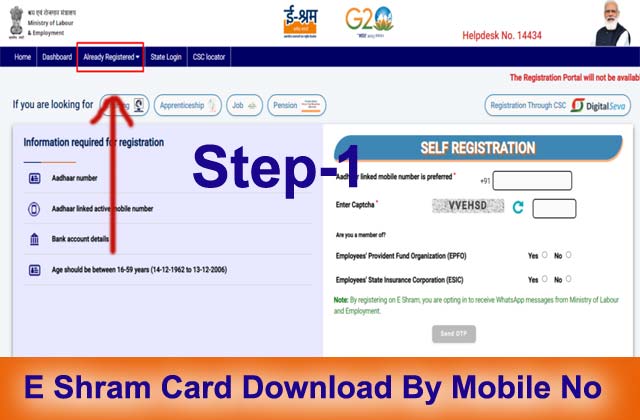
- Click on Update Profile: Click on “Update Profile” in the drop down menu. After clicking on it, you will be asked to enter your mobile number.
- Enter Mobile Number: Here, you have to enter the mobile number linked with your Aadhaar.
- Enter Captcha: After this, you will be asked to enter the captcha. Enter it carefully and click on “Generate OTP”.
- Enter OTP: An OTP (One Time Password) will be sent to your registered mobile number.
- Enter this OTP and verify.
- Update Profile: After verifying the OTP, all the options related to your profile will open in front of you.
- From here you can download your e-Shram card.
Alternative Methods to Download E Shram Card
While downloading your E Shram Card using your mobile number is the most common method, there are other ways to access your card:
- 1. Using UAN Number - If you have your UAN number, you can use it to download your E Shram Card. The process is similar to the one outlined above, with the key difference being that you will enter your UAN number instead of your mobile number during the verification step.
- 2. Using Aadhaar Number - Another method is to use your Aadhaar number. On the E Shram portal, you can select the option to download your card using Aadhaar. You will need to enter your Aadhaar number, complete the CAPTCHA, and verify your identity using an OTP sent to your registered mobile number.
Related Link
Mobile to esrham card dwnload process
- Step 1: Open Your Mobile Browser - Open your mobile browser (e.g., Chrome, Safari) and go to the official E Shram portal. The URL is typically https://eshram.gov.in/.
- Step 2: Access the E Shram Portal - On the E Shram homepage, look for the option labeled “Already Registered” and tap on it.
- Step 3: Select “Update Profile” - A dropdown menu will appear. Select the “Update Profile” option from this menu.
- Step 4: Enter Mobile Number - You’ll be prompted to enter your mobile number. Ensure you enter the mobile number that is linked with your Aadhaar card.
- Step 5: Complete CAPTCHA and Generate OTP - Complete the CAPTCHA that appears on the screen and tap on “Generate OTP”. An OTP (One-Time Password) will be sent to your registered mobile number.
- Step 6: Verify OTP - Enter the OTP you received on your mobile number into the provided field and tap “Submit”.
- Step 7: Access Your Profile - After OTP verification, your profile will open. Here, you can view and update your personal details if necessary.
- Step 8: Download the E Shram Card - On your profile page, find the option to “Download UAN Card” or “Download E Shram Card”. Tap on it. The E Shram Card will appear on the screen as a PDF document.
- Step 9: Save the PDF - Download the PDF file to your mobile device. You can usually find it in the “Downloads” folder or wherever your browser saves files.
- Step 10: Print or Store the E Shram Card - If needed, you can transfer the PDF to a computer for printing or keep the digital copy stored on your mobile device.
Summary
Downloading your E Shram Card as a PDF using your mobile number is a simple and efficient process that can be completed in just a few minutes. This guide has walked you through each step, ensuring that you can easily access this important document from the comfort of your home. Whether you use your mobile number, UAN, or Aadhaar, the E Shram Card serves as a vital tool for securing your rights and benefits as a worker in India. Make sure to keep your card safe, as it will be your gateway to various social security schemes and services in the future.
Frequently Asked Questions (FAQs)
What should I do if I don’t receive the OTP?
If you do not receive the OTP, ensure that your mobile number is correctly entered and is linked with your Aadhaar card. You can also try resending the OTP by clicking on the "Resend OTP" option. If the issue persists, check if your mobile network is functioning properly.
Can I update my details after downloading the E Shram Card?
Yes, you can update your details anytime by logging into your profile on the E Shram portal. After updating your details, you can download the updated version of your E Shram Card.
Is there any fee for downloading the E Shram Card?
No, downloading the E Shram Card is completely free of charge. The government has made this service available at no cost to ensure that all workers can easily access their cards.
Can I download the E Shram Card without a mobile number?
A mobile number linked with your Aadhaar card is essential for downloading the E Shram Card. This is because the OTP verification process is necessary to confirm your identity. If you do not have a linked mobile number, you may need to update your Aadhaar details before proceeding.
How can I use the E Shram Card once downloaded?
The E Shram Card can be used as a form of identification when accessing various government welfare schemes. It also serves as proof of your registration in the national database of unorganized workers, making it easier to avail benefits and services tailored for your needs.

Comments Shared by People